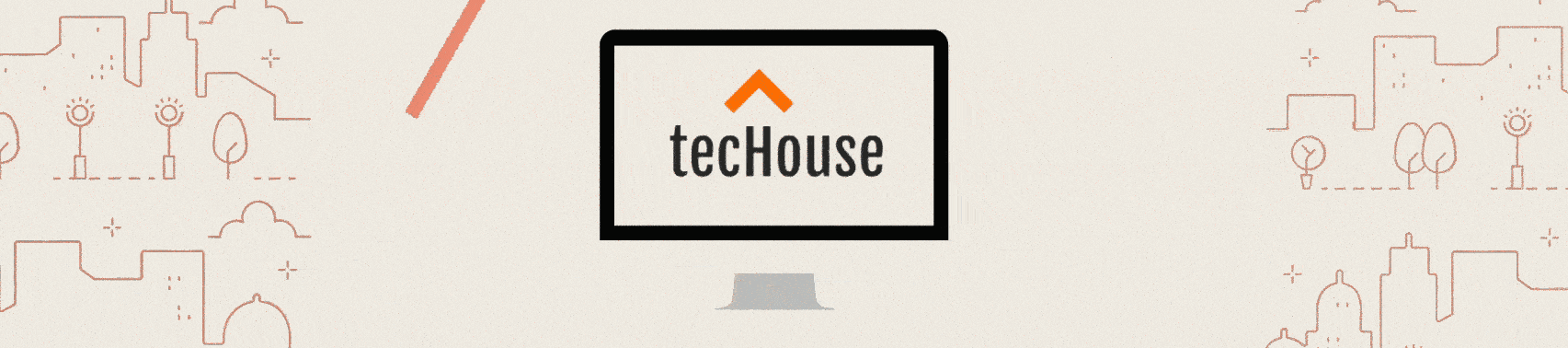How to install Spark messenger?
Spark Messenger installation
—— Install Java ——
sudo apt-get update sudo apt-get install default-jre
—— Install Spark IM ——
wget http://download.igniterealtime.org/spark/spark_2_8_2.tar.gz sudo tar -zxvf spark_2_8_2.tar.gz -C /opt/ sudo mv /opt/Spark/ /opt/spark cd /opt/spark/ sudo wget https://dl.dropbox.com/u/50880014/spark.png sudo apt-get install vim sudo vim /usr/share/applications/spark.desktop
Copy this and paste it in spark.desktop
[Desktop Entry] Name=Spark Version=2.8.2 GenericName=Spark X-GNOME-FullName=Spark Comment=ignite realtime Spark IM client Type=Application Categories=Application;Utility; Path=/opt/spark Exec=/bin/bash Spark Terminal=false StartupNotify=true Icon=/opt/spark/spark.png TargetEnvironment=Unity
Install these lib
sudo apt-get install libxtst6:i386 libxi6:i386 libxrender1:i386
Run Spark using terminal
./Spark
if you are not able to run through icon then use this method
Create file in /home/username
cd /home/username vim startup.sh #!/bin/bash echo `/opt/Spark/Spark` &
Give appropriate permission to run the script
chmod -R 700 startup.sh
Run script
./startup.sh
first thing i do when i start my system , to run this script
#!/bin/bash skypeforlinux & echo `/opt/Spark/Spark` & firefox & google-chrome &