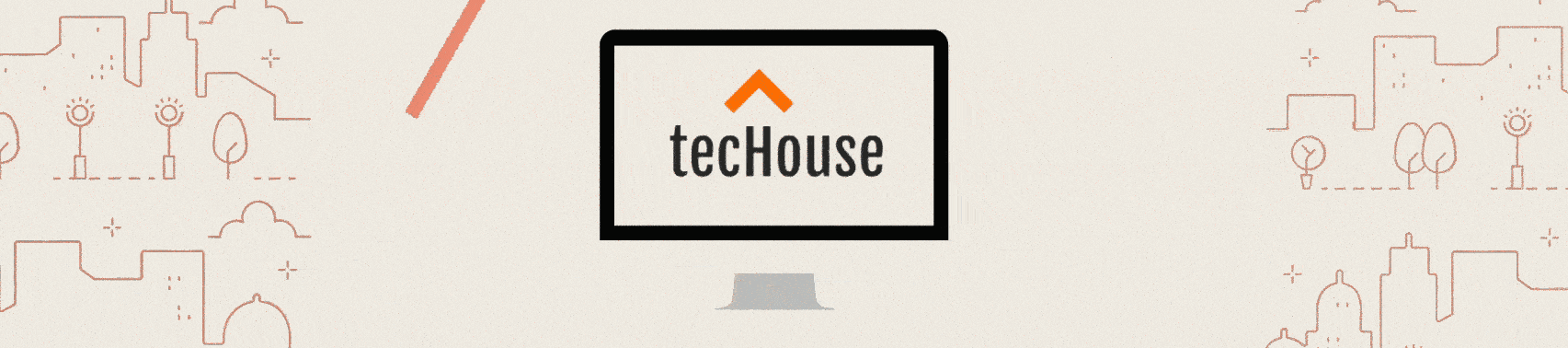How to install chrome
How to install chrome in centos 7
1. Create and edit repo
vim /etc/yum.repos.d/google_chrome.repo
2. Add this in repo file
[google-chrome] name=google-chrome baseurl=http://dl.google.com/linux/chrome/rpm/stable/$basearch enabled=1 gpgcheck=1 gpgkey=https://dl-ssl.google.com/linux/linux_signing_key.pub 3. Now check repo is working
yum info google-chrome-stable
4. Run command
yum install google-chrome-stable
Install Package :-sudo apt-get update sudo apt-get install google-chrome-stable