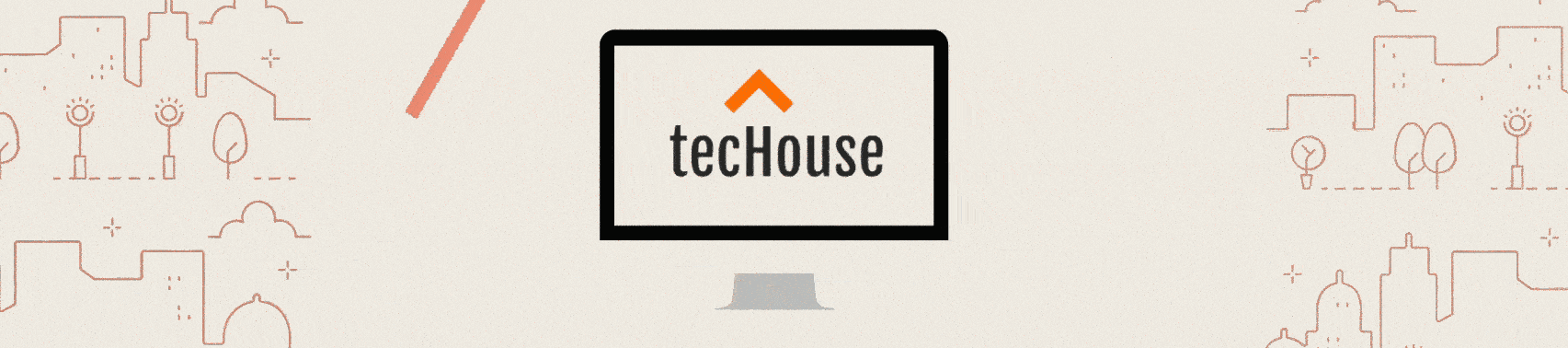Install magento 2 on cent
Install magento 2 and configure magento 2 with php7 on Centos 7
First of all, we need to know the requirements to install the Magento 2 on the Centos 7 server. So that it can run successfully.
Magento 2 Requirements
- RAM
require up to 2GB of RAM
- RAM
2. Web servers
Apache 2.2 or 2.4
3. Database
MySQL 5.6, 5.7
4. PHP
7.0.13–7.0.x 7.1.x
5. Composer
We will be installing Magento 2 with PHP 7.0
How to install php7.2 click here
How to install composer
curl -sS https://getcomposer.org/installer | php
Move it to the location /usr/bin/composer , To use composer
sudo mv composer.phar /usr/bin/composer
composer -v
Installation and configuration of Magento 2 on centos 7
Install Magento 2
Now install the magento2 into the web directory /var/www/html
cd /var/www/html/
INstall git to download the code from the git repository
yum install git
sudo git clone https://github.com/magento/magento2.git
Go to the downloaded directory
cd magento2
Checkout the most stable version2.1.0
sudo git checkout tags/2.1.0 -b 2.1.0
After downloading provide appropriate permission to get installed
sudo chown -R apache:apache /var/www/html/
sudo chmod -R 775 /var/www/html/cd /var/www/html
sudo composer install
Open the URL.

Turning your business model into Reality From website Development to Reality