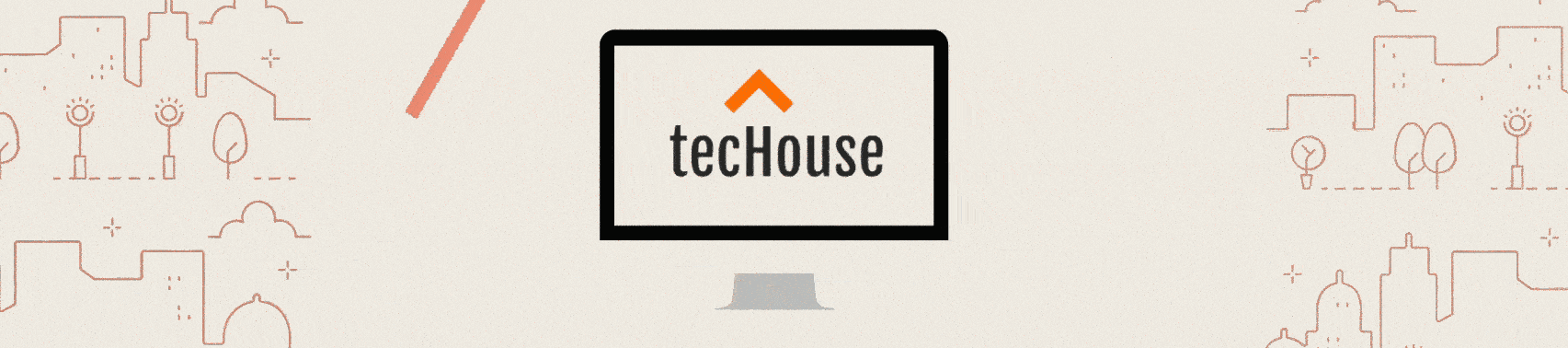Install remi repo Centos & Configure remi repository centos 7
How to install remi and configure?
First, we need epel repository for remi as there are few dependencies.
Install epel repository and check.
yum install epel-release
yum repolist
Now you need to install the remi repository from the below link. There 3 methods through which you can install the repository.
Install Remi repo Centos 7
Centos 7
http://rpms.famillecollet.com/enterprise/remi-release-7.rpm
Centos 6
http://rpms.famillecollet.com/enterprise/remi-release-6.rpm
Method 1
rpm localinstall http://rpms.famillecollet.com/enterprise/remi-release-7.rpm
Method 2
wget
yum install
Method 3
rpm -Uvh
After installation, we need to edit remi files according to our requirement. Below example will show you how to use remi to install php70. Same method will be used to install php56, php55, ph70, php71, php 72 etc.
Installing php70
Go to the repository directory
cd /etc/yum.repos.d
Edit remi.repo
vim remi.repo
edit one line under the heading [remi] , which will enable the remi repository.
enabled=0 to enabled=1
Also, enable the remi-php70.php
vim remi-php70.php
edit one line under the heading [remi] , which will enable the remi repository.
enabled=0 to enabled=1
For php71 enable the remi-php71.php
How to change or downgrade the php version in ubuntu ?
Edit one line under the heading [remi] , which will enable the remi repository.
enabled=0 to enabled=1
Check the repository status
yum repolist
Install the package required
yum install
Example – yum install php